Over the past week,many coded guys have been surfing the internet with the Glo N0.0 free browsing cheat,I posted a manual setting on how to use it with psiphon if you one the people that missed out you can check here .
Glo 0.0kb free browsing has been giving a lot of us headache over the past few days on Psiphon VPN, isn't working for most of us. But Tweakware has decided to add Glo 0.0kb to it latest update, but it's not available on Play Store yet but I will drop a link for you to download it.
SETTINGS FOR GLO 0.00 UNLIMITED FREE BROWSING ON TWEAKWARE V3.2
I will be fast with this settings, kindly follow me step after steps to enjoy this with me.
First of all, sms PAYU to 127. You will receive a reply that you are using data as Pay As U Go to browse. If you are already on PAYU, don't bother sending the text again.
Now set your Android APN.
APN SETTINGS
APN NAME: gloflat
APN: gloflat
Proxy: 127.0.0.1
Port: 8080
Username and password: gloflat
(Or use the default Glo APN settings)
Now, download the latest tweakware vpn v3.2 HERE.
After successful download and installed, open the app and set it as follows:
Go to Settings => Bundle Settings => Select Bundle Settings and tap on NG GLO 0.0.
That's all.
If you have any problem or confused about this settings, kindly comment below.
Glo 0.0kb free browsing has been giving a lot of us headache over the past few days on Psiphon VPN, isn't working for most of us. But Tweakware has decided to add Glo 0.0kb to it latest update, but it's not available on Play Store yet but I will drop a link for you to download it.
SETTINGS FOR GLO 0.00 UNLIMITED FREE BROWSING ON TWEAKWARE V3.2
I will be fast with this settings, kindly follow me step after steps to enjoy this with me.
First of all, sms PAYU to 127. You will receive a reply that you are using data as Pay As U Go to browse. If you are already on PAYU, don't bother sending the text again.
Now set your Android APN.
APN SETTINGS
APN NAME: gloflat
APN: gloflat
Proxy: 127.0.0.1
Port: 8080
Username and password: gloflat
(Or use the default Glo APN settings)
Now, download the latest tweakware vpn v3.2 HERE.
After successful download and installed, open the app and set it as follows:
Go to Settings => Bundle Settings => Select Bundle Settings and tap on NG GLO 0.0.
Go back to the homepage and select Free Server if you don't have a premium account with Tweakware.
After that, tap on Connect, it should connect immediately within 10secs. You must have strong 3G network on your Glo line inorder to enjoy this well.
That's all.
If you have any problem or confused about this settings, kindly comment below.
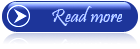 ;
;












