Hey guys,Are you finding it difficult to root your android device? I know how some Android devices might be stubborn when trying to gain their root access such brands like (HTC,MOTOROLA,SAMSUNG) which are one of the top brands in the smartphone market. These brands produce some of the top Android devices every year,which without (Root Access) you might not be able to enjoy some of the cool features that come with the phones.
INTRODUCING (KING ROOT)
Kingroot is the top App used to gain root access of any smartphone by many developer's.the software was design to root any android device in a few minutes.
Kindly follow the steps below to root your Android device within 5 minutes.
HOW TO ROOT ANDROID DEVICES WITH (KINGROOT)
First,you need to download kingroot from GooglePlay store Or you can download it from the link below:
Download kingroot for Android
Download Kingroot for PC
INTRODUCING (KING ROOT)
Kingroot is the top App used to gain root access of any smartphone by many developer's.the software was design to root any android device in a few minutes.
Kindly follow the steps below to root your Android device within 5 minutes.
HOW TO ROOT ANDROID DEVICES WITH (KINGROOT)
First,you need to download kingroot from GooglePlay store Or you can download it from the link below:
Download kingroot for Android
Download Kingroot for PC
- Install the downloaded KingRoot v4.9.5 on your device
- After successful installation, start the application and wait for Kingroot to fully analyze your device, after a few seconds you will see the main window,
- Click the Big Blue Circle on your device that says Root and wait for a few minutes (make sure you have a good internet connection).
- Wait for the rooting to complete 100% after which King User app will be installed on your device.
HOW TO VERIFY IF YOUR DEVICE HAS BEEN ROOTED
To verify whether your smartphone has been rooted or not,Kindly download Root checker from google playstore,install and run it,you will get a success message indicated with green colour.
If you still find it difficult to root your Android smartphone,feel free to ask any question in the comment box below.
Cheers!
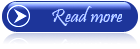 ;
;








