In case you don't know, 4G LTE is the new tech trend in Nigeria. It all started when NTEL first introduced the service back in July which received alot of hype. Introduction of 3G lite is a huge advancement in the telecom industry, because now that most Nigerians are connected to the internet, various brands tend to run their business online, and with the introduction of 4G LTE, everything will be much more easier and faster.
Incase you don't know, 4G LTE is so fast it can load a page of 2-3mb with a second and the download speed is pretty fast, unlike 3G that gives 600-800 kb/s 4G LTE has an average download speed of 4-6 mb/s which can download files of 1-2GB within 15min, awesome right?
MTN 4G LTE
We all know MTN is the leading mobile telecommunication in Nigeria. MTN is literally the network provider in Nigeria that launches any telecom upgrade first, but this time they let their guard down and became the second Network to kickoff 4G LTE service after NTEL.
How to activate MTN 4G LTE
First, you need to verify your Sim to check if 4G service ia available in your location. To do this, simply send 4G to 131 via SMS. If the service is available in your area you will get a response like the one below:
Yello! You need to upgrade your SIM card and device to enjoy MTN 4G LTE. …Visit the nearest MTN store or partner retailer to upgrade your old 3G sim card to a 4G LTE Sim.GLO 4G LTE
Glo is the third network provider to launch 4G LTE service in Nigeria. As we all know GLO is the only network provider in Nigeria that has the cheapest data plan, things got even better with the introduction of 4G LTE because you can now buy 3.2GB for N1000 naira only, this plan is only available on GLO.
How to activate GLO 4G LTE
First, you need to check if your device is compatible. To do this, simply send 4G to 400 via SMS. Once your sim is activated, you needno to visit any GLO service center to swap your old 3G SIM for the new 4G sims.
ETISALAT 4G LTE
Unlike other networks, you don't need a sim swap to enjoy ETISALAT 4G LTE because all ETISALAT sims are already 4G LTE enabled.
According to Chief Executive Officer, Etisalat Nigeria, Matthew Willsher,
Etisalat 4G LTE service offers seamless and superior customer experience through efficient broadband internet and uninterrupted connectivity to clearer voice calls. We are the only GSM network whose subscribers do not need to swap their SIM cards before they can enjoy 4G LTE because all Etisalat SIM cards are already 4G enabled.He also added that the New 4G LTE from etisalat has the widest range of devices so most subscribers can immediately begin to enjoy 4G LTE on Etisalat’s network without having to change devices.
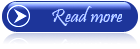 ;
;






