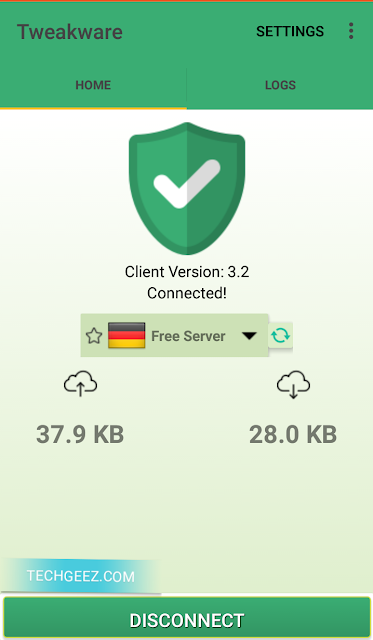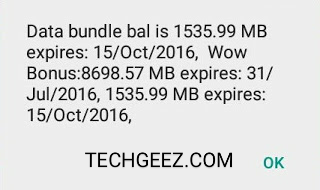I have posted numerous free browsing cheat codes on this blog over the past few months, some of them are still working while some has been blocked by the network providers. So, I have decided to draft a list of the top free browsing cheat codes that are still working flawlessly.
If you are new to the concept of "free browsing", then you've been missing out on an amazing opportunity, especially if you are the type that download huge files.Free browsing cheat codes provide us a shoulder to cry on whenever we run out of data or when we are too broke to subscribe for data plans, especially now that everyone is complaining about the current situation of the country. So, if you are interested, sit back and relax as I walk you through how you can set up free browsing on your phone
ETISALAT FREE BROWSING CHEAT
Good News! Etisalat Unlimited Free Browsing is back! . The sad part of this cheat is the data cap, the cheat come with 60mb exclusive to etisalat sim. So if you have 2 to 3 etisalat sim, that's 180mb of free browsing everyday. As we all know etisalat cheats are very fast and stable when downloading. So, kindly follow the steps below to enjoy the cheat:
APN SETTINGS
Name: Techgeez
Apn: Etisalat
Proxy: leave it blank
Port: leave it blank
Username: leave it blank
Password: leave it blank
HOW TO SET UP PSIPHON 140
First, this cheat works flawlessly on psiphon 140, so if you dont have psiphon 140 on your phone, kindly download it from this link Download psiphon140
After you've successfully installed it, laumch it and tap STOP.
Click on HANDLER MENU and delete every you see on Proxy server , DNS1 and DNS2 leave the rest as it is.
Now, input the settings below:
Proxy type: Real host
Proxy server: http://ent.nxtfwd.com/s/d/etisalat_ng#openModal OR (http://ent.nxtfwd.com/s/d/etisalat_ng
Proxy type: (HTTP
Now, tap save and it'll connect within 5 seconds. The cheat is currently blazing and stable so feel the speed and enjoy!
GLO FREE BROWSING CHEAT
Glo unlimited free browsing has been blazing for months but does not download fluently, if you are facing this problem, today is your lucky day. Click here to get Glo unlimited free browsing . Follow the steps and enjoy.
If you have any question or suggestion, kindly drop it in the comments box below. We will get back to you Asap!
If you are new to the concept of "free browsing", then you've been missing out on an amazing opportunity, especially if you are the type that download huge files.Free browsing cheat codes provide us a shoulder to cry on whenever we run out of data or when we are too broke to subscribe for data plans, especially now that everyone is complaining about the current situation of the country. So, if you are interested, sit back and relax as I walk you through how you can set up free browsing on your phone
ETISALAT FREE BROWSING CHEAT
Good News! Etisalat Unlimited Free Browsing is back! . The sad part of this cheat is the data cap, the cheat come with 60mb exclusive to etisalat sim. So if you have 2 to 3 etisalat sim, that's 180mb of free browsing everyday. As we all know etisalat cheats are very fast and stable when downloading. So, kindly follow the steps below to enjoy the cheat:
APN SETTINGS
Name: Techgeez
Apn: Etisalat
Proxy: leave it blank
Port: leave it blank
Username: leave it blank
Password: leave it blank
HOW TO SET UP PSIPHON 140
First, this cheat works flawlessly on psiphon 140, so if you dont have psiphon 140 on your phone, kindly download it from this link Download psiphon140
After you've successfully installed it, laumch it and tap STOP.
Click on HANDLER MENU and delete every you see on Proxy server , DNS1 and DNS2 leave the rest as it is.
Now, input the settings below:
Proxy type: Real host
Proxy server: http://ent.nxtfwd.com/s/d/etisalat_ng#openModal OR (http://ent.nxtfwd.com/s/d/etisalat_ng
Proxy type: (HTTP
Now, tap save and it'll connect within 5 seconds. The cheat is currently blazing and stable so feel the speed and enjoy!
GLO FREE BROWSING CHEAT
Glo unlimited free browsing has been blazing for months but does not download fluently, if you are facing this problem, today is your lucky day. Click here to get Glo unlimited free browsing . Follow the steps and enjoy.
If you have any question or suggestion, kindly drop it in the comments box below. We will get back to you Asap!
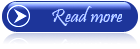 ;
;