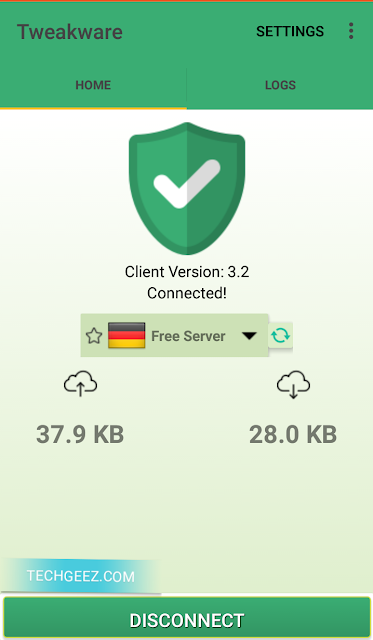Glo free browsing has been blazing for weeks now. If you are one of the unlucky people that missed out, well, today is your lucky day. I received many complaints that the cheat is not stable and the browsing speed is disgusting, do not worry, The new settings provide you with unlimited and flawless surfing of the web with full speed. With that being said, carefully follow the steps below to enjoy the cheat.
HOW TO SET UP YOUR TWEAKWARE V3.5
To enable free browsing tweak on your Glo sim, sms PAYU to 127 you'll receive a confirmation message saying "you are using data as Pay As U Go to browse." You can skip this step if you've enabled your sim before.
REQUIREMENTS
APN SETTINGS
Name: Techgeez
Apn: glounlimitedzone
Apn type: default
Proxy: leave it empty
Port: leave it empty
Username and password: leave it empty
Now, launch your tweakware V3.5 VPN , if yoy dont have it, you can download it from this link. Download Tweakware V3.5
Now launch Tweakware app and set it as follows:
Thats all. If you have any questions or suggestion, kindly Drop them in the comments box below. We'll get back you Asap!
HOW TO SET UP YOUR TWEAKWARE V3.5
To enable free browsing tweak on your Glo sim, sms PAYU to 127 you'll receive a confirmation message saying "you are using data as Pay As U Go to browse." You can skip this step if you've enabled your sim before.
REQUIREMENTS
- A Glo sim with 0.00 balance and no data
- Strong 3G network on your Glo sim.
- Your Android phone
- Latest Tweakware v3.5 Vpn
Name: Techgeez
Apn: glounlimitedzone
Apn type: default
Proxy: leave it empty
Port: leave it empty
Username and password: leave it empty
Now, launch your tweakware V3.5 VPN , if yoy dont have it, you can download it from this link. Download Tweakware V3.5
BE THE FIRST TO GET FREE BROWSIING CHEATS. SIMPLY DROP YOUR NUMBER IN THE COMMENTS BOX BELOW TO JOIN OUR WHATSAPP GROUP.
Now launch Tweakware app and set it as follows:
- Go to (Settings => (Bundle Settings => (Select Bundle Settings and tap on (NG GLO 0.00
- Now go to (Settings => (Server Settings => (Connection Mode Settings => (HTTP Host, tap it and clear (www.facebook.com and input (redirect.glo.com
- Go back to the homepage and select Free Server if you don't have a premium account with Tweakware.
- After that, Click Connect and it'll connect within 5 seconds.
Thats all. If you have any questions or suggestion, kindly Drop them in the comments box below. We'll get back you Asap!
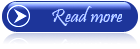 ;
;