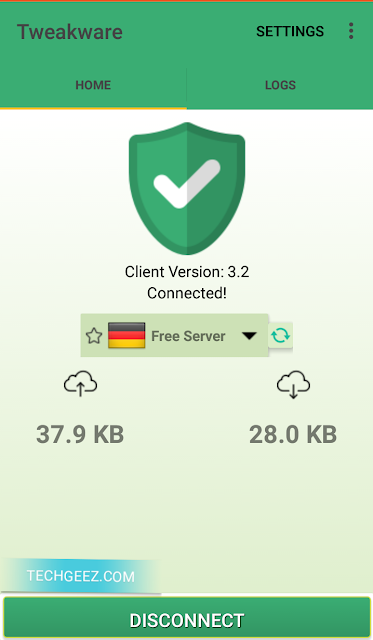Hey guys, Yesterday, I published a post about Airtel New data plan which gives 10GB for N100 and 20GB for N200 valid for 25 days. Sadly for us, this plan can only be used on social media Apps and websites like, Facebook, Twitter, Instagram, WhatsApp e.t.c. Luckily, we managed to make the data plan download but only with opera mini as we are still searching for a method to make it power all apps. So if you've subscribed for the plan sit back and relax as I walk you through how you can use it to download on opera mini.
HOW TO DOWNLOAD WITH OPERAMINI
That's all. Enjoooy!!
We are still working on how to make it power all apps on psiphon or any other VPN. So keep a look out if you don't want to miss it
If you have any question or suggestion. Kindly drop it in the comments below. We will yet back to you Asap!!
HOW TO DOWNLOAD WITH OPERAMINI
This trick is very fast and easy. All you need to do is visit Roogen.com on your operamini.
- Once the website opens, you will see a URL address bar with a GO TO SITE button on the left side.
- Insert the download Link of the file in address bar and Hit GO TO SITE
- It'll immediately Pop up a download button
- Click on Download and your file will start downloading with full speed.
That's all. Enjoooy!!
We are still working on how to make it power all apps on psiphon or any other VPN. So keep a look out if you don't want to miss it
If you have any question or suggestion. Kindly drop it in the comments below. We will yet back to you Asap!!
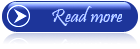 ;
;