If you mistakenly dropped you phone inside swimming pool, toilet sink, or got caught up in the rain, do not panic, fixing a water damaged phone is very simple and you can carry out the steps below without consulting an engineer.
Before doing anything, quickly remove the phone from water because the longer it stays inside, more water will penetrate the open cracks which will cause more critical damage. The moment you remove the phone, there are certain things you should do immediately and certain dangerous things you shouldn't do if you want your phone back.
AVOID THE FOLLOWING:
NOTE! Try making calls to see if the ear and mouth piece are working. You can also play music to see if the speaker works.
That's all
If you have any question or suggestion, kindly drop it in the comments box below. We will get back to you Asap!
Before doing anything, quickly remove the phone from water because the longer it stays inside, more water will penetrate the open cracks which will cause more critical damage. The moment you remove the phone, there are certain things you should do immediately and certain dangerous things you shouldn't do if you want your phone back.
AVOID THE FOLLOWING:
- Do not switch it on
- Never press any button (unless you are trying to switch off the phone.)
- Do not Hit, shake or tap the phone
- Do not blow on it
- Don't try to heat it up with a blow dryer or microwave
- Don't try to cool it down with deep freezer
- Switch it off immediately
- Quickly remove your SIMS and microSD cards from their slots and also remove any protective casing.
- Quickly open the back cover and remove the battery
- Get a towel, piece of cloth or paper towel to dab your phone dry. Avoid shaking the phone because that could spread the liquid into more of the phone opening.
- In case the water damage is very deep, you can use a Vacuum to suck out the water stuck inside.
- Quickly bury the phone inside a ziplock bag filled with uncooked rice. Rice is a very good agent for absorbing liquid. (This method is commonly used to dry up smartphones.
- Do not try to switch it on to see if it's working. Allow your phone to dry for a day or two.
- After a day or two you can remove the phone from the rice, insert your battery and switch it on
- In case the phone doesn't turn on, you can try charging it, if it doesn't charge, the battery may be damaged, replace the battery or you can take it to the repair shop.
- If your switch on and it is running smoothly, still keep a look out for a few days,if you notice any slight problems consult an engineer.
NOTE! Try making calls to see if the ear and mouth piece are working. You can also play music to see if the speaker works.
That's all
If you have any question or suggestion, kindly drop it in the comments box below. We will get back to you Asap!
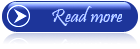 ;
;
























